Recently, while I was going through the installed applications I found that I have both JRE 7 and JRE 6 (Update 24). This is the problem with Java Runtime Environment, old versions are not removed automatically while installing new updates and we have to manually uninstall them. So, I tried to remove JRE 6 but everytime I ran the uninstaller it shows me Error 1723, saying that there is some problem with Window Installer package. This Error 1723 may also occur while updating or installing a new JRE update.
Clik here to view.
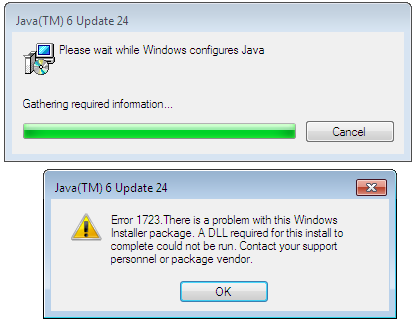
Error 1723 in Java Runtime Environment
After searching for a while I came to conclusion that this issue is caused by corrupted JRE package and the only way to uninstall is to manually remove the files and registry entries of JRE. But, there is a much simpler way than manual removal procedure that is to use JavaRa.
JavaRa is an uninstallation utility meant to remove older versions of JRE automatically from your system, without using the default uninstaller of JRE. So, I downloaded JavaRa and was able to run it in just two clicks, as it is portable (Make sure to run JavaRa.exe as administrator).
Clik here to view.

Click on Remove Older Versions
Then, select Remove Older Versions. Then it’ll proceed to next step which tells you to run the built-in uninstaller.
Image may be NSFW.
Clik here to view.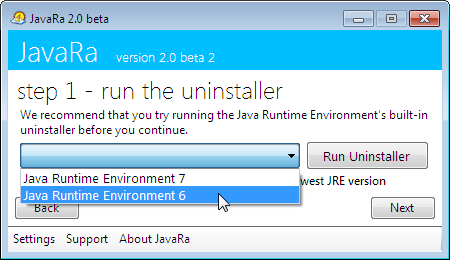
But, in our case the built-in uninstaller is corrupted so proceed to next step.
Image may be NSFW.
Clik here to view.
In Step 2, click on Perform Removal Routine. Now, JavaRa will remove the entries of JRE. That’s it, the old JRE 6 is now removed from your computer. But, JavaRa wizard isn’t completed yet, there are two more steps, Step 3 (to download newer version of JRE) and Step 4 (Exit application step). So, proceed as you wish.
JavaRa, not just removes redundant older versions of JRE, but will also update existing JRE, removes older JRE extensions from Firefox.
Download : JavaRa
PS : The stable version of JavaRa is outdated and too old. So, download the latest beta from the above mentioned download page.
The post Fix Error 1723 While Installing/Uninstalling/Updating Java Runtime Environment (JRE) appeared first on Tech I Share.
